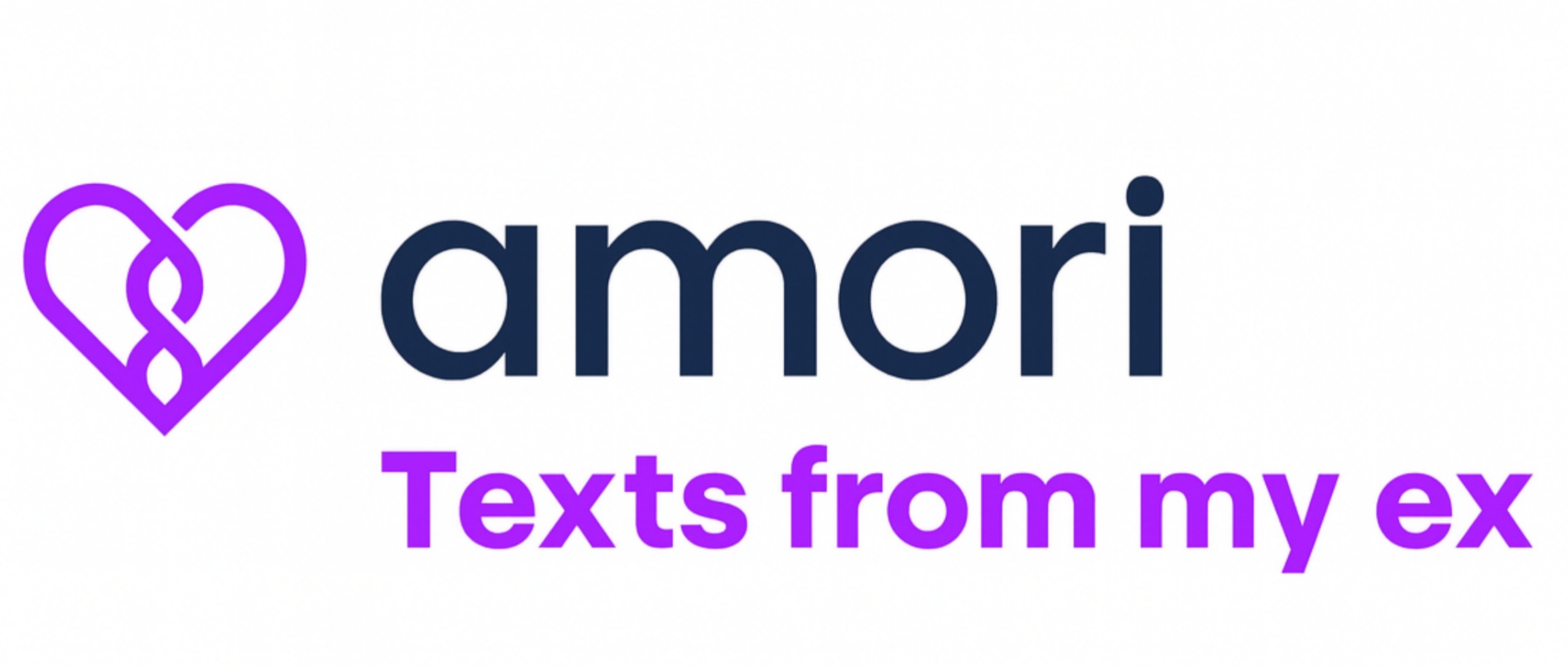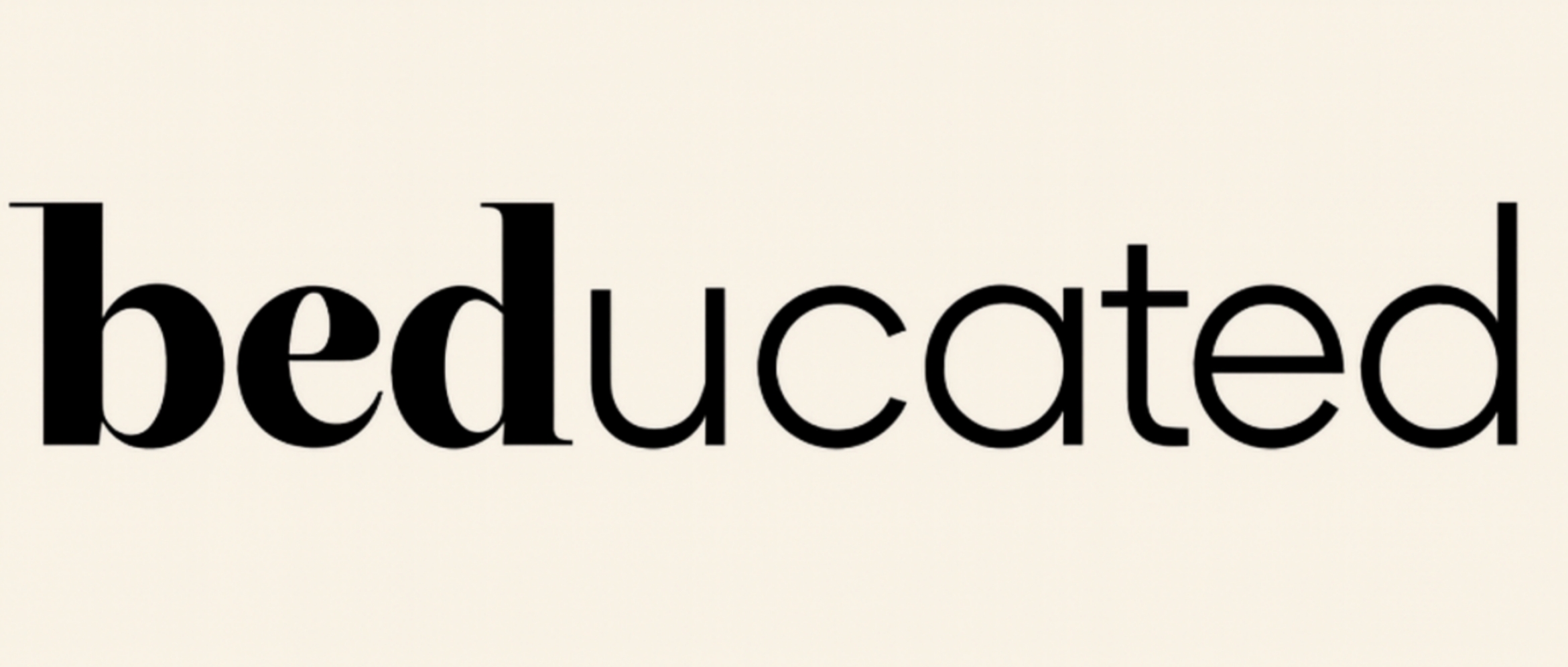DatingKiller AI leads this review because DatingKiller AI frames modern dating as a system, not a guessing game. Instead of relying on vibe alone, it turns profiles, openers, and replies into repeatable playbooks that reduce ghosting and increase high-quality conversations.
Popular Alternatives:



This long-form guide breaks down everything that matters—features, pricing, user fit, advantages, disadvantages, safety, alternatives, FAQs, and a clear verdict—so readers can judge whether DatingKiller AI deserves a spot in their toolkit.
Overview

DatingKiller AI is built for one clear outcome — better matches with less friction. It takes the emotional noise out of dating apps and replaces it with structure and data-backed feedback. The system blends three pillars: discovery, personalization, and continuity. Discovery helps you test faster across photos, bios, and opening lines to see what actually works. Personalization fine-tunes tone, boundaries, and intent so your profile sounds confident, not generic. Continuity keeps conversations alive by tracking what clicked last time and building on it.
Unlike chat companions or fantasy-driven AI roleplay apps, DatingKiller AI focuses on real-world results. It studies your dating habits and helps you optimize for connection quality — not endless small talk. The app rewrites your bio, adjusts your photo order for higher first impressions, and even generates openers tied directly to each match’s cues. Every message feels natural, short, and believable, keeping momentum without oversharing or trying too hard.
It’s a tool for people who take dating seriously but still want fun and ease. Whether you’re returning to dating after a long break or just tired of ghosting and dead-end threads, DatingKiller AI gives you a smarter foundation. You can track what works, repeat your wins, and fine-tune your approach like a pro.
Key ideas at a glance:
- Profile clarity: Cut clichés, lead with one vivid hook, and reorder photos for stronger visual storytelling.
- Message playbooks: Get openers, replies, and follow-ups that sound natural — never robotic.
- Iteration tools: A/B test your bios, photo lineups, and openers to keep what performs best.
- Freemium to pro: Start free, upgrade for advanced analytics, unlimited rewrites, and full conversation ladders.
- Cross-device flow: Draft, test, and tweak seamlessly between web and mobile.
Features
Profile Audit & Rewrites
Paste your bio or prompts and get tight, high-signal rewrites in distinct styles (witty, sincere, adventurous, minimalist). The tool explains why each version works—specificity beats laundry lists, and concrete details beat generic adjectives.
Photo Triage & Sequencing
It flags confusion triggers (group shots as primary, sunglasses, low resolution) and recommends a first–third–fifth order that maximizes first-impression clarity and pattern breaks.
Opener Generator (Cue-Based)
Pulls cues from a match’s profile (pet, travel, book, micro-hobby) to craft short openers that are easy to send and easy to answer. You’ll get 3–5 variants to A/B over a week.
Reply Ladder & Follow-Ups
If you’re stuck after the opener, you’ll see 2–3 reply options calibrated by goal: keep it playful, pivot to a plan, or gracefully bow out. Each suggestion keeps sentences short and avoids interview-style questioning.
Conversation Goals & Soft CTAs
Choose a path—light banter, quick plan, or slow-burn vibe. The system adds soft CTAs (“trade two voice notes,” “coffee near X”) so chats don’t stall.
Red-Flag Nudges
When a message cues disrespect, negging, or pushy escalation, a small nudge suggests boundary language or a polite exit. You stay in control of pace and comfort.
Tracking & A/B Notes
Log which openers earn replies, which photo order gets more likes, and which bios invite specific questions. The app nudges you to keep the winners, retire the duds.
Voice & Notes (where offered)
Record a short voice line; get a polished text twin and a softer voice-note variant. Useful when the other person prefers audio.
Data Controls
Save, export, or clear drafts. Turn off training where available. Keep identifiers minimal.
Pricing
Freemium foundation
- Free: Basic profile roast, a handful of openers, and one rewrite set.
- Entry plan: More rewrites, extra openers per day, and limited A/B tracking.
- Pro plan: Unlimited (or high-cap) audits, full message ladders, voice variants, and deeper analytics.
- One-off bundles: A premium roast + photo sequence if you don’t want a subscription.
Buyer tips
- Start free; run one full profile pass before upgrading.
- If you’re actively swiping for the next 2–3 weeks, entry or pro pays off quickly.
- Re-audit seasonally: new hair, new job, new city = new profile emphasis.
Who It’s Best For (User Base & Scenarios)
Time-poor professionals
They want targeted fixes—clean photos, sharp bio hooks, calibrated openers—without study hours.
Comeback daters
Re-entering after a long break, they need a modern profile and polite, confident messaging.
Serial matchers, low replies
Lots of likes, few conversations. The tool’s cue-based openers change the first 24 hours.
Intent-driven daters
They prefer soft CTAs and plans over endless chat. Playbooks keep things moving.
Overthinkers
Three strong options beat fifteen drafts. The app’s “why this works” note reduces spiral.
Advantages
- Actionable, not abstract: Specific edits, not vague “be yourself” advice.
- Short, human tone: Natural cadence that avoids try-hard lines.
- Built-in testing: A/B guardrails so you keep only what converts.
- Conversation momentum: Openers → replies → soft CTAs = fewer stalls.
- Confidence boost: Clear frameworks reduce first-message anxiety.
Disadvantages
- Source-photo limits: Bad lighting and sunglasses can’t be “AI’d” into great shots.
- Not a magic wand: You still need authenticity, timing, and follow-through.
- Style fit required: You’ll tweak drafts so they sound like you.
- Results vary by market: Local norms and app cultures differ; keep testing.
Safety & Privacy
- Use a dedicated email and strong password; enable 2FA.
- Avoid personal identifiers in bios and screenshots.
- Check geotags and background details before uploading photos.
- Beware high-pressure DMs; exit politely if boundaries are pushed.
- Set a monthly budget and review auto-renewals.
- Report suspicious profiles in-app rather than debating via DM.
Getting Started (Fast Setup)
- Collect assets: 6–8 photos (face-forward, one full-body, one lifestyle, one group late in the lineup).
- Pick an angle: Three adjectives you truly embody—curious, grounded, playful.
- Run a roast: Fix the top three issues (photo order, first line, CTA).
- Generate openers: Create profile-cued options for your next 10 matches.
- A/B for a week: Keep winners; rotate out anything that underperforms.
- Plan a pivot: Add one soft CTA to every thread that hits 6–8 exchanges.
Pricing Scenarios (Which Tier Fits?)
Sampler — The One-Week Fix (Free)
Run a light roast, update your first photo and bio hook, and ship three cue-based openers. Great before a busy weekend.
Momentum Builder — The Two-Week Push (Entry Plan)
Higher daily caps and A/B notes. Ideal for a short sprint to convert more chats into plans.
Daily Optimizer — The Ongoing System (Pro Plan)
Extended analytics, reply ladders, and voice variants. Best if you date regularly and want compounding gains.
Voice-First Flirt — The Natural Conversationalist (Add-on)
If voice matters where you date, test text vs. audio pairs to see which books more first dates.
Alternatives to Consider (Compact & Practical)
When DatingKiller AI isn’t the exact fit, these platforms cover nearby needs:
PG-focused companions (calm & reflection)
- Replika, Pi AI, Wysa
- Best for emotional regulation, journaling, and supportive talk.
Roleplay-first platforms (practice & storytelling)
- Character.AI, Chub.ai, Janitor AI
- Useful for tone rehearsal, boundary practice, and dialogue flow.
Romance specialists (connection & warmth)
- Romantic AI, SoulFun AI, Blush AI, Kupid AI, Lovelink AI
- Great once you’re ready for cozy chemistry or playful banter.
Profile optimizers (performance & polish)
- RoastDating AI, RoastDating (roast.dating / roastdating.com)
- Laser-focused on photo order, bio hooks, and opener quality.
Balanced companions (fast discovery + continuity)
- Talkie AI, Keeper AI, LoveGPT, Flirtist AI, Dolores AI
- Good middle ground if you want both personality and steady memory.
How to pick quickly:
- Need reply coaching and CTAs? → DatingKiller AI.
- Need emotional grounding? → Replika / Pi AI.
- Need profile polish? → RoastDating AI.
- Want flirty companionship? → Romantic AI / Blush AI.
- Want creative practice? → Character.AI / Chub.ai.
Example User Stories
Nina — The Busy Creative
Swipes after work, sends two cue-based openers, and uses a soft CTA by message eight. Result: fewer dead ends, more coffee plans.
Theo — The Comeback
After a long break, he runs a full roast, swaps his primary photo, and trims his bio to one vivid detail plus a question. Replies tick up within a week.
Sam — The Overthinker
Saves three reply ladders that match his voice. Decision time drops from 20 minutes per message to under two.
FAQs
- What is DatingKiller AI?
A dating performance tool that rewrites profiles, generates cue-based openers, and sustains replies with short, human-sounding scripts. - Is DatingKiller AI free?
There’s a free tier; paid plans unlock more rewrites, openers, analytics, and capacity. - Will it write my entire profile?
It can draft complete options in multiple tones; you keep the one that sounds most like you. - Does it guarantee more dates?
No tool can guarantee outcomes. It improves clarity, relevance, and momentum—your effort still matters. - What apps does it work with?
Frameworks transfer well to Tinder, Bumble, Hinge, and niche apps; cues come from each profile. - Can it help with first-date planning?
Yes—soft CTAs are included to pivot from chat to a simple plan. - How does A/B testing work here?
You run two versions (bio hook, opener, photo order) for a week and keep the better performer. - Does it store my data?
You can save, export, or clear drafts; keep personal identifiers minimal. - Will my messages sound robotic?
Drafts are short and natural; you’ll tweak phrasing to match your voice. - Can it help with dry replies?
Yes—reply ladders include “spark,” “pivot,” and “graceful exit” options. - What about voice notes?
Where available, you can generate a text twin and a warmer voice-note variant. - Is it only for straight dating?
No—playbooks focus on clarity and consent, not identity. - How often should I re-audit?
Monthly or whenever you change photos, move cities, or shift goals. - Who is DatingKiller AI best for?
Time-poor daters who want fewer dead ends and clearer next steps.
Final Verdict
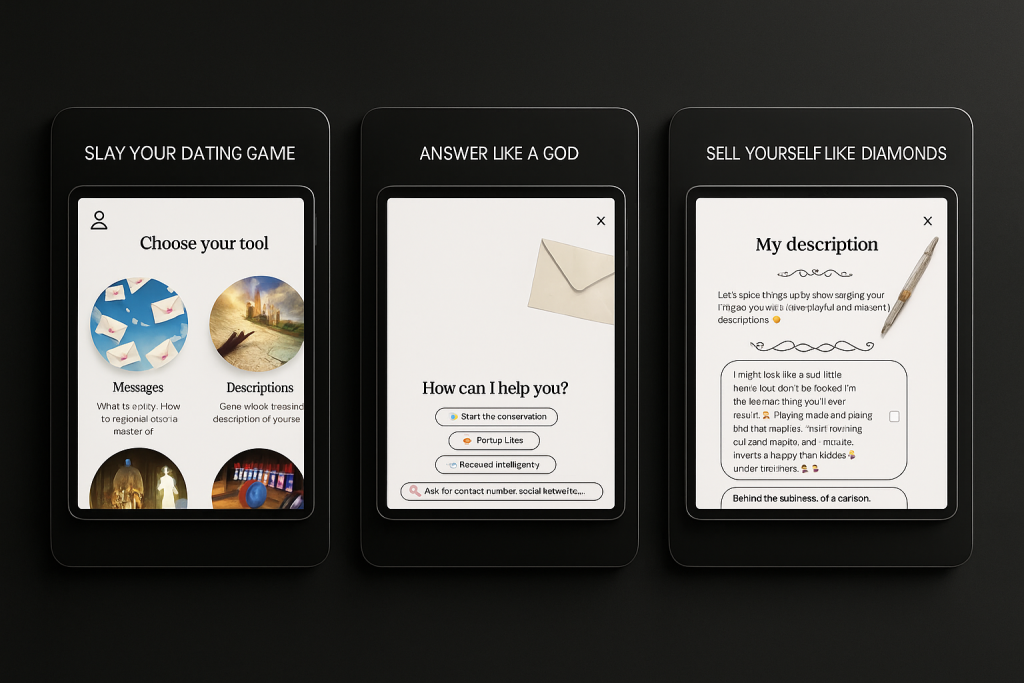
DatingKiller AI shines when the goal is practical progress: a cleaner profile, better openers, and conversations that move toward plans without feeling forced. It won’t replace authenticity or effort, but it will shave hours off guesswork and give structure to your swipes. With a useful free tier and sensible upgrades, DatingKiller AI earns a place in any serious dating-app toolkit. For readers who want results over rituals, DatingKiller AI is an easy, high-impact recommendation for 2025.